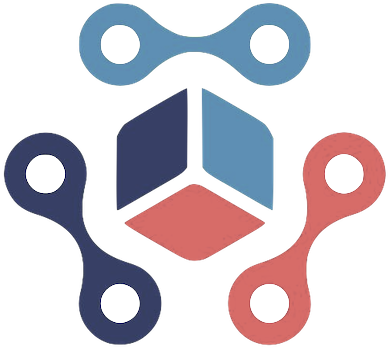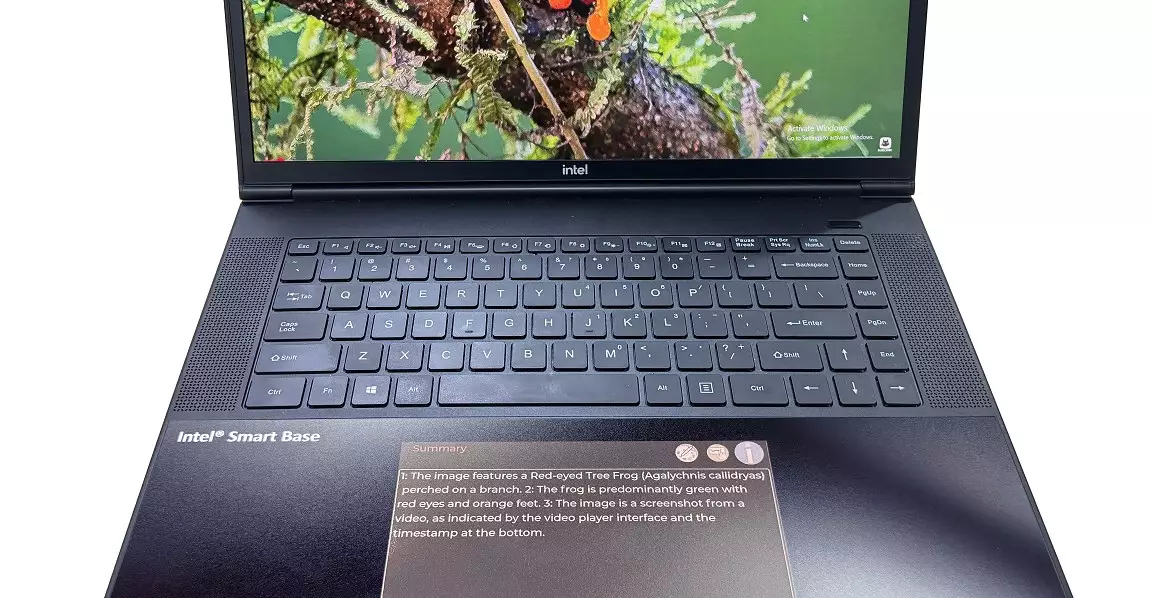Innovative technology often demands a critical eye, and E Ink’s latest venture into integrating color e-paper touchpads into laptops is no exception. While the idea promises a leap in efficiency and new interaction paradigms, it’s essential to scrutinize whether this solution can truly deliver on its ambitious goals. E Ink’s design aims to revolutionize the traditional laptop interface by replacing or supplementing the conventional touchpad with a low-power, dedicated display. This strategic move has the potential to reshape user interaction — yet, it introduces complexities that warrant careful examination.
The core strength of E Ink’s technology lies in its minimal power consumption, a critical advantage in today’s era of resource-hungry AI applications. By utilizing displays that only draw power during content updates, laptops equipped with such touchpads could experience significantly longer battery life. This innovative approach aligns perfectly with the growing demand for devices that effortlessly balance performance with portability. However, it’s worth questioning whether this power efficiency can compensate for potential limitations in display capabilities, especially when considering color fidelity and responsiveness.
Transforming the Touchpad: From Secondary Screen to Cognitive Hub
What sets E Ink apart from competitors is its vision of transforming the touchpad from a simple cursor control device into a dedicated space for AI-driven interactions. Instead of serving as an auxiliary display for system controls or notifications, the new color e-paper touchpad could host real-time AI-generated summaries, dynamic notes, or ongoing conversations with virtual assistants. Such functionality could dramatically streamline workflows, enabling users to access critical information without diverting their attention from primary tasks.
Nevertheless, this shift prompts questions about practicality. E Ink’s displays excel at static text and basic graphics but struggle with rapid updates and vibrant imagery. Incorporating AI interfaces that require fluid animations or high-refresh-rate content may challenge the technology’s capabilities. The potential for distraction also exists — a color display beneath the user’s fingertips could demand more cognitive effort to differentiate relevant information from visual noise, risking detracting rather than enhancing productivity.
The Limitations and Uncertainties of E Ink’s Implementation
Despite the exciting prospects, E Ink’s announcement leaves critical details in the shadows. The technical specifications remain vague — will the display be based on existing panels or a newly developed solution optimized for high resolution and color vibrancy? Without concrete information, it’s difficult to gauge whether the display will be suited for complex applications or primarily for simple notifications and shortcuts.
Additionally, the compatibility with Intel-based AI laptops indicates a targeted approach, yet it raises questions about software integration. Will the touchpad interface operate seamlessly within existing operating systems, or will it require special drivers and applications? The difficulty of integrating such a novel hardware feature into established ecosystems could pose hurdles for adoption, especially if it requires substantial software overhaul.
Furthermore, a notable concern revolves around user distraction and ergonomics. A colorful, constantly updating display under your hands might break the seamless tactile feel of traditional touchpads, potentially leading to user fatigue or a steeper learning curve. Battery savings are promising, but could an overly vibrant or dynamic display undermine that advantage by requiring higher energy use? These are critical trade-offs that need rigorous testing.
While E Ink’s innovation holds the promise of a smarter, more efficient laptop experience, its success hinges on overcoming technical, ergonomic, and integration challenges. The notion of a dedicated, power-efficient AI hub embedded directly into the touchpad is compelling, yet it must be executed with careful attention to usability and performance. The transition from traditional input devices to integrated displays is fraught with risks — but if managed well, it could herald a new era of intelligent, responsive, and energy-conscious laptops. Nonetheless, whether this vision will materialize swiftly or remain an intriguing concept remains to be seen, and critical enthusiasts and skeptics alike should observe the ongoing developments with cautious optimism.