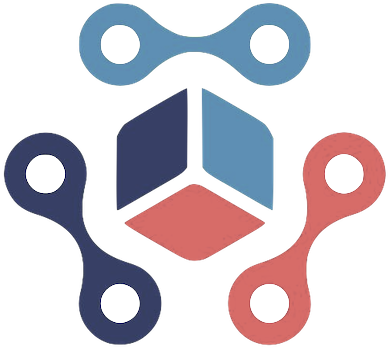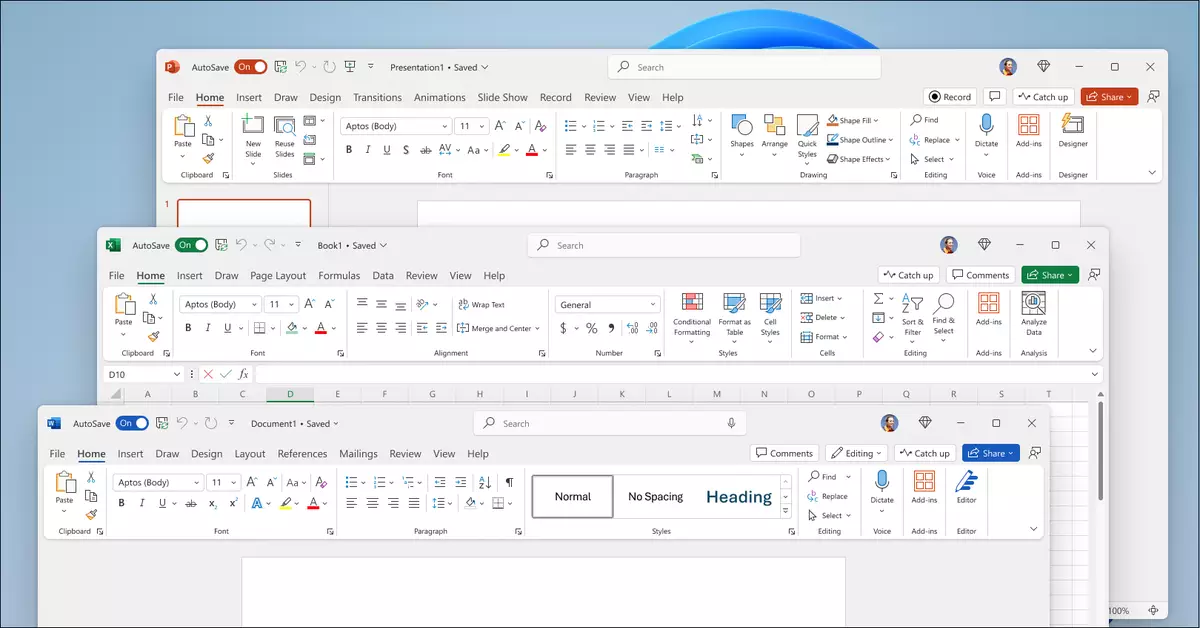As Microsoft continues to innovate and adapt to users’ needs, the unveiling of Office 2024 marks a significant moment for those who favor standalone software over subscription models. For about two decades, Microsoft has dominated the office software market, constantly evolving its offerings to meet the demands of a dynamic tech landscape. The latest iteration seeks to bridge the gap for users who prefer not to commit to the ongoing subscriptions of Microsoft 365, delivering essential productivity tools packed with new features and enhanced usability.
Microsoft Office 2024 has officially launched, catering to consumers and small businesses alike. The suite comprises well-known staples—Word, Excel, PowerPoint, OneNote, and Outlook—across both macOS and Windows platforms. This new release signifies Microsoft’s commitment to offering both current and evolving suite options, with users now able to access a version that remains static once purchased. The company last introduced a standalone variant in 2021, which means a significant portion of users have eagerly awaited this new release.
While Office 2024 still adheres to the principles that made prior releases successful, users will notice an array of updates reflective of features available to Microsoft 365 subscribers. This alignment signals Microsoft’s intention not only to innovate but to ensure that standalone users do not miss out on productivity enhancements.
Notable Enhancements in Core Applications
Diving into the enhancements, Office 2024 has made notable strides in core applications, primarily focusing on Excel, PowerPoint, and Outlook. A key highlight is the introduction of new functions aimed at streamlining user workflows in Excel. These enhancements include advanced text functionalities, array support, and a new IMAGE function that simplifies the process of pulling visuals directly from the web, thus enhancing the visual aspect of spreadsheets.
Dynamic Arrays have become a game-changer in charting, allowing users to create charts that automatically update according to data set changes. Besides functionality, Microsoft claims improved speed and stability, which is vital as users rely on these tools for critical business tasks.
PowerPoint users will find the addition of the Cameo feature remarkable, enabling the insertion of live camera feeds into presentations. This innovation can enhance audience engagement, making presentations more interactive and relevant. The new recording studio aspect is also noteworthy, providing users with enhanced capabilities to narrate, animate, and transition slides, while also allowing for closed captions to promote accessibility.
Outlook also underwent a significant refresh. Improved search capabilities ensure users find messages and data swiftly and efficiently. Enhanced meeting options, such as auto-shortening meetings, reflect a modern approach to time management in today’s fast-paced work environment. Furthermore, the ability to customize gesture controls in Outlook for Mac users signifies Microsoft’s attention to user experience.
Accessibility is a growing concern in digital tools, and Microsoft has responded well with Office 2024. Users are introduced to Accessibility-check features that provide feedback on potential accessibility barriers within documents, reassuring users that they are creating inclusive content. Additionally, Word’s capability to recover sessions—allowing users to restore work after a crash—addresses a common pain point while fostering a sense of reliability with the software.
The overhaul of the user interface, incorporating Microsoft’s Fluent Design principles, gives Office 2024 a fresh and modern look that aligns with Windows 11. This aesthetic update serves not only to enhance usability but also to provide a cleaner, more organized workspace conducive to productivity.
Availability and Pricing
In terms of availability, Office 2024 can run seamlessly on Windows 10 and 11, as well as on the three most recent macOS versions. Two editions will be offered: Office Home 2024 at $149.99, excluding Outlook, and the Office Home and Business 2024 edition at $249.99, which includes the email client and the right to use the suite for commercial purposes. With this pricing strategy, Microsoft provides options that cater to varying needs, whether for individuals or small businesses.
Ultimately, with Office 2024, Microsoft demonstrates its understanding of users who prefer a non-subscription model. By integrating modern functionalities with collaborative tools and accessibility features, this release strengthens Microsoft Office’s position as a leader in productivity software. As users navigate a world increasingly reliant on digital communication and collaboration, the need for reliable and innovative tools like Office 2024 becomes paramount.