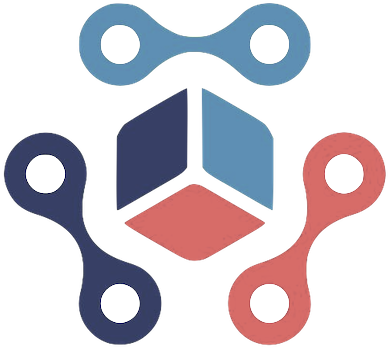On Tuesday, Google unveiled significant upgrades to its Chrome browser for iOS, marking a noteworthy evolution in the way users can conduct their searches. The hallmark feature of this update is the integration of image and text search capabilities within the Chrome app itself. Previously, users could only achieve this dual-query function through the Google Lens app, but this new functionality allows for a seamless experience directly in Chrome. The ability to combine visual and textual data for search queries not only adds depth to the search process but also enhances user interaction by enabling more nuanced inquiries.
This dual-query feature opens a myriad of possibilities for users. For example, a user can take a picture of a striking green dress and supplement that with the keyword “purple,” thereby initiating a search for the same dress in a different color. Alternatively, one might photograph a plant while simultaneously seeking care information, asking for guidance relevant to the specific plant type. This multifaceted approach to searching is a game-changer, allowing users to articulate their needs more clearly and efficiently.
As Google advances its search capabilities, Apple is also making strides with its newly introduced smart search tool, Visual Intelligence, aimed at its iPhone 16 series. This feature incorporates reverse image search with robust text recognition, suggesting a growing trend where major tech companies are enhancing their search functionalities through more sophisticated technologies. The competition between these two giants is likely to foster continuous innovation, with users ultimately benefiting from the improved capabilities provided by each company’s services.
Another notable enhancement is the introduction of a streamlined file-saving process from Chrome directly to Google Drive and Photos. Users can now effortlessly move files and images by selecting “Google Drive” when saving a file and accessing a dedicated folder labeled “Saved from Chrome.” Furthermore, saving images to Google Photos has never been simpler; a long press on an image presents users with the option to save it directly to their photo library. These updates not only facilitate better organization of digital content but also improve the overall user experience by minimizing the steps required to manage files.
In the realm of e-commerce, Google is introducing “Shopping Insights” to help users navigate their purchasing decisions more effectively. Shoppers will receive timely notifications when there is a strong buy recommendation or notable price history. This proactive assistance can guide consumers toward making informed purchasing choices, further embedding Google Chrome as an indispensable tool for online shopping.
Additionally, when browsing addresses, users will be able to view a mini-map with a single tap on the underlined address. This immediate access to location information not only enhances the user experience but also streamlines the process of finding directions without needing to switch apps.
With these updates, Google Chrome on iOS is positioning itself as a more versatile and user-friendly browser. By integrating advanced features such as dual-query search, efficient file management, insightful shopping notifications, and improved navigation tools, Google is redefining what users can expect from their web browsing experience. As competition heats up between major tech players, these developments promise a future where user experience remains at the forefront of innovation.