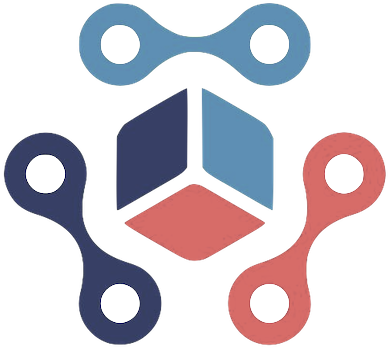In recent years, the iPad has evolved from a simple browsing device into a multifaceted platform that empowers users to explore their creative talents in various fields. The App Store is replete with applications designed not only to entertain but also to enhance artistic expression, making it an essential tool for creators of all kinds. This article will delve into some of the lesser-known iPad applications that facilitate creative endeavors, steering clear of the more mainstream options like Adobe’s well-trodden offerings.
Amongdrawing applications, Procreate stands prominently as a powerhouse for digital artists. Its appeal lies in its intuitive interface that seamlessly merges accessibility with advanced features. Users can tap into a vast library of brushes—over 200 of them—to create intricate digital paintings, sketches, and illustrations. High-resolution canvases—up to 16K by 8K for compatible iPad Pros—allow for professional-grade artwork, while tools such as QuickShape and Drawing Assist refine the creative process, making it easier to achieve precise line work and perfect curves.
The time-lapse “Replay” feature is an exciting addition that allows artists to document their creative journey. Not only does it enable users to appreciate their artistic evolution, but it is also a potent sharing tool for social media, offering a compelling way to engage with audiences. All of this is available for a one-time purchase of $12.99, making Procreate both an accessible and invaluable tool for budding and professional artists alike.
Transitioning from casual editing to a more professional realm can be daunting, but LumaFusion makes this step markedly smoother. This video editing app is tailored for enthusiasts and filmmakers who wish to take their projects to the next level. With support for 4K ProRes and HDR media, it enables rich, vivid video editing. The app allows users to create multi-layer edits, offering a plethora of effects and transition options that help storytellers communicate their vision effectively.
Beyond its editing capabilities, LumaFusion excels in sound design with features like Graphic and Parametric EQ, allowing for nuanced audio shaping. With its adjustable aspect ratio options—16:9, 9:16, square, and more—creators can mold their projects to fit various formats. Priced at $29.99, it provides an economically viable solution for rising filmmakers while offering additional features, such as multicam editing, which further enrich the user experience.
In a world where visual content is king, Canva stands out as a user-friendly design tool ideal for creators of all experience levels. Its library of over 250,000 templates and multimedia resources makes it an attractive choice for anyone looking to produce visually appealing presentations, infographics, or social media content with ease. The platform champions simplicity without sacrificing creativity, allowing for the personalization of designs even by those lacking graphic design experience.
Canva’s innovative AI features, such as “Magic Switch” and “Magic Media,” further streamline the creation process, placing advanced design capabilities just a click away. While the platform offers a free version, the monthly subscription of $12.99 unlocks premium features and unlimited access to templates, making it a versatile choice for businesses and freelancers requiring consistent design output.
Affinity Designer 2: Professional-Grade Graphics
For those in search of an all-in-one graphic design tool, Affinity Designer 2 is a remarkable option that combines vector and pixel-based design functionalities. This application is prized among professionals—illustrators, web designers, and game developers—thanks to its multifaceted capabilities. The integration of Apple Pencil support allows for precise control, making designs feel organic and customized.
Affinity Designer 2 empowers users to create a plethora of visual content—from branding elements to digital illustrations—while its feature set allows for a collaborative and personalized design experience. The app’s one-time payment of $18.49 offers significant value, especially when considering its depth of functionality and professional output.
Rounding out our list is Concepts, an incredibly versatile drawing app that caters to brainstorming and idea exploration. It bridges the gap between traditional sketching and digital design, offering tools that mimic real-world drawing instruments. Users can sketch plans, illustrate storyboards, or engage in mind mapping, all while enjoying the benefits of digital manipulation.
The inclusion of unique tools such as Nudge, Slice, and Select enable easy modifications without compromising the original work. Additionally, its ability to calculate real-world dimensions makes it valuable for precise designs. With a basic free feature set and a subscription option of $4.99 for enhanced capabilities, Concepts makes creativity accessible and rewarding.
The iPad has redefined how we engage with creativity, offering robust applications that foster artistic expression and innovation. From detailed artwork to polished video projects, the options are as diverse as the creators using them. The apps highlighted here represent just a portion of what’s available and demonstrate how technology can enhance our creative ventures, making the iPad an invaluable ally in the pursuit of artistic fulfillment. By embracing these lesser-known applications, users can not only refine their skills but also unlock new realms of creativity.