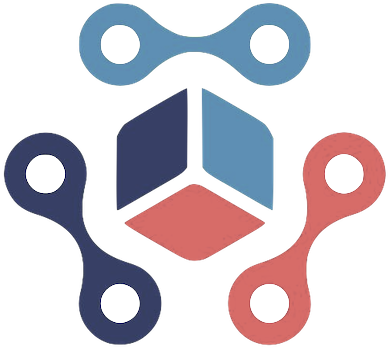In today’s fast-paced world, maintaining focus and organization can be quite challenging. The Apple Watch, initially renowned for its health-tracking capabilities, is increasingly being recognized as a robust tool for enhancing productivity as well. Beyond simply managing time, various apps can transform this wearable technology into a personal productivity assistant. In this article, we’ll delve into some of the most effective applications that integrate seamlessly with the Apple Watch and help users optimize their workflow, keeping distractions at bay.
For those who often grapple with task management, Todoist emerges as a compelling solution. This app is particularly beneficial for busy individuals who tend to get sidetracked by their smartphones. Todoist enables users to create and manage tasks directly from their wrist without the need to pull out their iPhone. You can organize tasks into projects, mark them complete, and even set timely reminders that alert you of upcoming deadlines.
Todoist’s voice command functionality combined with its keyboard feature allows for quick task entry, making it invaluable in scenarios like grocery shopping or capturing fleeting thoughts. Users can customize their watch face to display important aspects of their to-do list, such as the next task or the percentage of completed tasks, which enhances both awareness and motivation throughout the day. The app is free but also offers a premium subscription with additional features for just $4 a month, making it an affordable and user-friendly option.
Another significant challenge many professionals face is jotting down ideas on the go. Since the Apple Watch lacks a native Notes app, Drafts steps in as a practical alternative. This innovative app ensures that you capture ideas swiftly, whether through voice commands, hand-written notes with the Scribble feature, or keyboard entry.
The design of Drafts is particularly user-friendly; it defaults to a blank note, allowing you to jot down thoughts without disruption. It syncs with your iPhone to keep all drafts accessible, displaying the number of flagged drafts for quick retrieval of priority notes. For those seeking a bit more functionality, a subscription option exists for $1.99 a month, which provides features like customizing themes and emailing notes.
Procrastination can be a significant hurdle to productivity, but with the Focus app, users can tackle this issue by honing in on single tasks. The app employs a method known as “Focus Sessions,” where work is segmented into manageable chunks. This technique helps in keeping distractions to a minimum as users can swiftly glance at their watch to monitor remaining time and stay on track.
By encouraging breaks between sessions, Focus enhances overall efficiency and avoids burnout. For a monthly fee of $7.99, this app becomes a valuable ally for those dedicated to improving their time management and productivity.
A well-structured day begins with a night of quality sleep, and AutoSleep provides an exceptional tool for monitoring your sleep habits. This application not only tracks your sleep duration but also assesses your sleep quality, heart rate, and even offers insights into your sleep patterns. The app’s data visualization with sleep rings resembles the Apple Watch’s Activity Rings, creating a familiar interface for users.
AutoSleep provides a “readiness” score, indicating your mental and physical preparedness for the day. It also offers tailored bedtime recommendations, ensuring you optimize rest for maximum productivity. Available for a one-time payment of $5.99, AutoSleep is a worthy investment for anyone serious about enhancing their overall health and productivity.
Forming good habits is pivotal in maintaining productivity, and Streaks excels in helping individuals track their daily achievements. By recording tasks like exercising or reading, users can visually witness their progress through streaks. This app allows for tracking multiple habits simultaneously, so users can note completing daily, weekly, or custom frequency tasks.
The appeal of Streaks lies in its simplicity: a quick glance at the Apple Watch reveals which tasks remain and which ones you have accomplished, motivating you to maintain momentum. For a one-time fee of $5.99, Streaks cultivates a sense of achievement and accountability in habit formation.
Keeping a calendar organized can be a daunting task, but with Fantastical, users are empowered to manage their schedules effortlessly. This app allows users to create events and reminders visible at a glance, offering different views to cater to varying organization styles.
Whether it’s viewing upcoming appointments, tracking to-do lists, or anticipating weather changes, Fantastical integrates all this information seamlessly. With alerts for forthcoming events, users can stay on top of their schedules without feeling overwhelmed. Fantastical operates on a subscription basis, costing $4.99 monthly, making it a worthy tool for anyone needing organization assistance.
The Apple Watch is not just a smartwatch; it is a dynamic productivity companion that can support users in managing their tasks, notes, focus, sleep, habits, and schedules. By leveraging the power of productivity apps like Todoist, Drafts, Focus, AutoSleep, Streaks, and Fantastical, users can streamline their daily routines and increase efficiency. In a world rife with distractions, these tools can help maintain focus and motivation, paving the way for enhanced productivity and satisfaction in both personal and professional life.