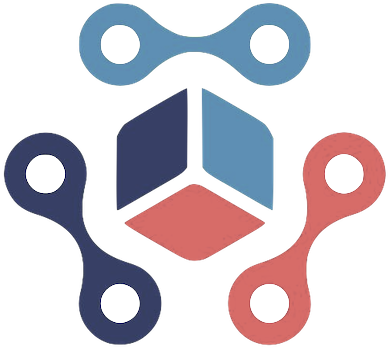Microsoft’s ongoing commitment to elevating its Paint application marks a significant shift in how casual and serious creators engage with digital art. Once considered a simple drawing tool, Paint is now evolving into a more versatile platform that rivals some of the industry’s professional software. Recent updates, like the addition of layered project files, demonstrate Microsoft’s understanding that digital art needs flexibility and depth. By allowing users to save their work as .paint files, complete with layered information, Microsoft empowers artists and hobbyists alike to pause and resume projects without the frustration of losing work or reconstructing previous steps. This move signals a new era where even entry-level drawing apps are becoming sophisticated editorial environments, blurring the lines between basic and professional tools.
Empowering Artistic Expression with Precision Controls
One of the most practical yet impactful improvements is the incorporation of opacity sliders for pencil and brush tools. This feature introduces an element of nuanced control that was previously missing from Paint’s more rudimentary interface. Adjusting transparency directly influences the depth and texture of artwork, enabling users to add subtle details and layered effects that enhance creativity. It’s an acknowledgment that digital art is not a one-size-fits-all process, but one that requires precision and adaptability. Microsoft’s decision to embed these sliders into a user-friendly interface shows a keen focus on user experience—making advanced techniques accessible even for newcomers. The addition elevates Paint from a simple doodling app to a flexible tool capable of more refined and professional artistic exploration.
Enhanced Functionality Extends Beyond Painting
These developments are not isolated; they fit into a broader strategy to refine Windows’ ecosystem of creative tools. The integration of quick markup features into the Snipping Tool exemplifies this vision, giving users a seamless way to annotate and edit screenshots with ease. Highlighter, pen, eraser, and crop tools converge into an intuitive editing suite that encourages quick, effective communication. Moreover, the introduction of AI-driven functionalities within Notepad—such as writing assistance, summarization, and rewriting—further signifies Microsoft’s pursuit of creating integrated, intelligent productivity environments. Removing barriers like subscription requirements demonstrates a consumer-first approach, democratizing access to AI capabilities and fostering a new level of efficiency for everyday tasks.
Challenging the Status Quo with Next-Gen Innovation
Microsoft’s strategic enhancements indicate a broader vision: transforming simple applications into essential creative and productivity ecosystems. By enabling layered project files in Paint, adding transparency controls, and integrating AI-powered tools into Notepad, Microsoft is not merely adding features—they are redefining what these applications can achieve. This shift presents a challenge to more expensive, specialized software, asserting that powerful creative tools should be accessible to all. The company’s incremental yet deliberate improvements suggest that Microsoft aims to democratize digital creation, making high-quality tools available at every level of user expertise. As these features roll out more widely, they could inspire a new wave of innovation, where digital artistry becomes more inclusive, intuitive, and empowering than ever before.