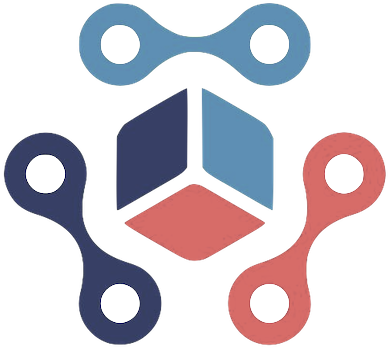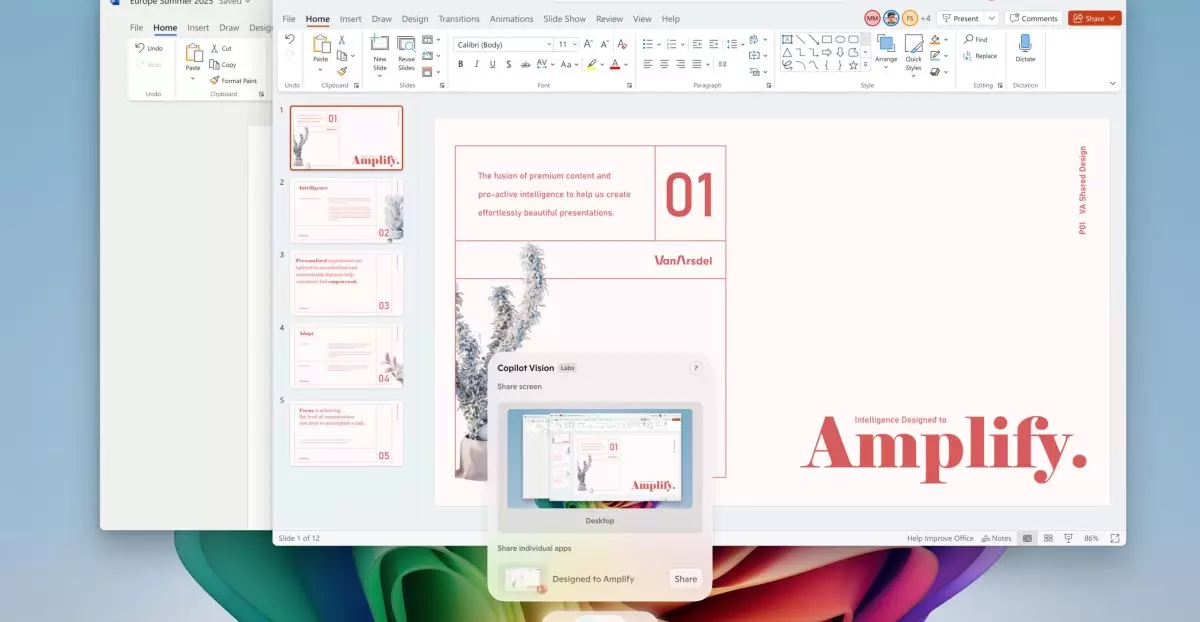Microsoft’s latest rollout of AI features for Windows 11 marks a pivotal moment in personal computing. The tech giant’s vision to embed intelligent tools deeply into the Windows ecosystem signals a strategic shift towards a more intuitive, user-centric experience. Rather than mere incremental updates, these advancements promise to transform the way users interact with their devices, turning the OS into an active partner rather than just a passive platform. The unveiling of Copilot Vision, along with its suite of AI-powered features, underlines Microsoft’s determination to lead the charge in democratizing AI for everyday users.
This ambitious move is underpinned by the recognition that technology must serve human needs more seamlessly. The integration of AI into core operating system functions is no longer a futuristic gimmick; it’s an essential evolution that enables accessibility, efficiency, and creativity. With features such as screen analysis and natural language commands, Microsoft is positioning Windows 11 not only as a productive tool but as an intelligent assistant capable of understanding and responding to complex user intentions.
Empowering Users Through Intuitive AI Tools
At the heart of Microsoft’s vision is the concept of effortless empowerment—making complex tasks simple and more accessible. The new Copilot Vision, accessible to all Windows 11 users, exemplifies this by offering real-time, AI-driven analysis of screen content. Imagine pointing your camera or clicking a button to ask questions like, “What is this image showing?” or “How do I improve this photo’s lighting?” This shift toward natural language interaction turns the computer into an extension of our own thought processes, reducing frustration and improving productivity.
Furthermore, the differentiation between standard features and exclusive tools for Copilot Plus users underscores an awareness of varied user needs and technological investments. Power users—particularly those with Snapdragon-powered machines—gain access to AI agents that execute complex commands within settings, making task execution faster and less error-prone. The “Click to Do” feature and its expanded capabilities are especially significant because they demonstrate how AI can streamline workflows, from drafting documents to scheduling meetings, often with minimal effort from the user.
However, a critical examination reveals potential limitations. For instance, reliance on AI to complete tasks assumes a certain level of accuracy and understanding that may not always be guaranteed. Misinterpretations or software glitches could lead to unintended actions, which might frustrate users or cause data mishaps. Additionally, exclusive features for higher-tier PCs could create a divide, leaving some users feeling neglected or limited in their technological growth.
Balancing Innovation with Practicality
Microsoft’s approach shows a clear commitment to innovation, yet it raises questions about its practical implications and user safety. The introduction of AI-powered image editing, lighting adjustments, and screen captures showcases how deeply AI is woven into day-to-day tasks, but it also invites us to consider the depth of reliance we are placing on these tools. Are we genuinely gaining efficiency, or are we risking becoming overly dependent on systems that may lack transparency?
While features like automatic issue fixing and smart snipping tools offer immediate utility, they also underscore the necessity for cautious deployment. With AI increasingly determining the contours of our digital lives, responsibility for oversight and ethical considerations becomes crucial. Is the default design sufficiently transparent? Are user data and privacy protected amid these new intelligent features? These questions merit serious reflection, even as Microsoft pushes ahead with its vision of a smarter Windows.
In the broader context, Microsoft’s AI ambitions signal a paradigm shift—one where software is no longer static but active, adaptive, and human-centric. As these tools become ingrained in our workflows, they carry the potential to elevate productivity and creativity exponentially. Yet, this evolution demands critical engagement from users, developers, and policymakers alike to ensure that innovation does not outpace responsibility.
In essence, Microsoft’s strides toward integrating AI into Windows 11 exemplify a bold leap into a future where technology seamlessly complements human intent. While challenges remain, the promise of an intuitive, AI-empowered interface offers a compelling glimpse into the next chapter of personal computing—one driven by intelligent, user-focused design.