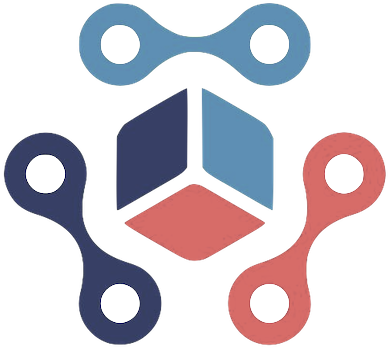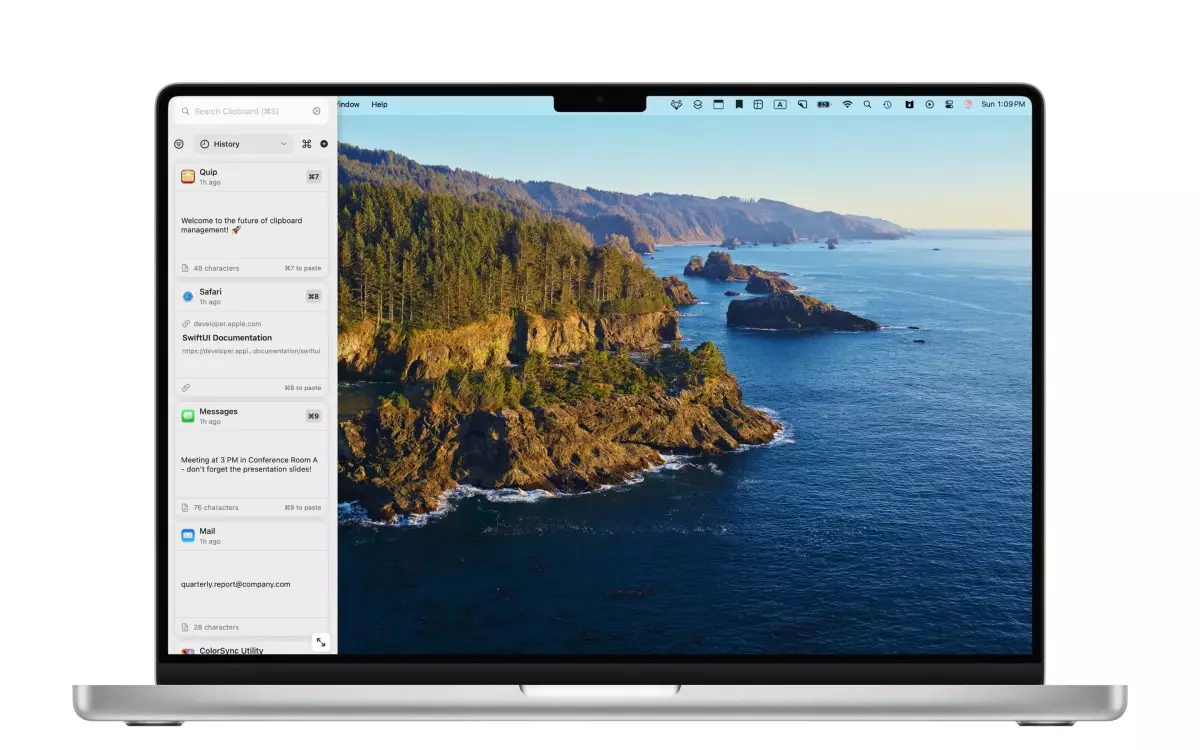The traditional clipboard has always been a fundamental yet often overlooked tool within our digital workflows. It’s a simple interface that temporarily stores copied data, but recent advancements suggest it can evolve into a sophisticated productivity asset. Quip emerges as a game-changer in this space, transforming a basic function into a highly customizable, intelligent tool tailored to modern needs. Unlike the generic clipboard, Quip prioritizes user control, offering a seamless way to organize, search, and utilize snippets of information across multiple devices with ease. Its approach underscores a belief that even the simplest tools can be upgraded to profoundly enhance user efficiency when designed thoughtfully.
What sets Quip apart isn’t merely its feature list but its philosophy of empowering users. With capabilities like filtering by data type—be it text, links, images, or code—and creating collections with automation, Quip takes the clutter out of the digital workspace. Users are no longer passive recipients of copying; instead, they become active organizers, crafting workflows that align precisely with their routines. This shift from a reactive to a proactive approach illustrates a deeper understanding that productivity tools must adapt to individual behaviors, not force users to adapt to them. Quip’s emphasis on customization signifies a strategic move towards more personalized work environments, where control is king.
Privacy and Security: A Thoughtful Approach to User Data
An essential aspect often neglected in productivity tools is privacy. Quip’s developers demonstrate a commendable commitment to safeguarding user data through robust privacy controls. By default, the app ignores sensitive information such as passwords, credit card data, and personally identifiable information, alleviating concerns about potential misuse or breaches. Users are given granular control, enabling them to define what data the app ignores, including specific applications and keywords. This level of customization assures users that their privacy is not an afterthought but a core feature.
This attention to privacy reflects a mature understanding of user concerns in an age where data security is paramount. It shows that developers are not only focused on adding features but also on building trust. Furthermore, the app’s intelligent filtering of temporary and auto-generated data indicates a design philosophy that values efficiency without risking the exposure of sensitive material. These features suggest that Quip aims to be a reliable companion for professionals who handle confidential information daily, aligning security with usability.
Harnessing AI and Automation for a Smarter Clipboard
Perhaps most compelling is Quip’s strategic utilization of artificial intelligence (AI) and automation. The app leverages Apple’s on-device NLP capabilities, with plans to integrate more advanced offline AI models later this year. This progression signifies a future where mental overhead is reduced through smart features like URL cleanup, duplicate prevention, whitespace trimming, and automatic code formatting—all powered by AI.
The “super shortcut” feature exemplifies how advanced automation can minimize repetitive tasks, allowing users to encode frequently used snippets or addresses that can be pasted instantly with simple keywords. Imagine writing a standard email signature or a business address once and deploying it effortlessly anywhere needed. Additionally, Quip’s ability to capture screen content from presentations, PDFs, or videos via keyboard shortcuts broadens its utility beyond traditional copying, making it an all-encompassing content collection hub.
The integration with Apple’s Continuity Camera further blurs the lines between devices, enabling seamless sharing from iPhone to Mac. It’s an acknowledgment that productivity shouldn’t be constrained by device boundaries, but rather enhanced through intelligent ecosystem connections. Goldman’s mention of AI tools like Cursor and Claude also signals that the development team is committed to pushing the boundaries of what a clipboard can achieve. Such AI-driven features redefine the scope of what users can expect from productivity apps, moving from passive data storage to active content management and retrieval.
Market Potential and the Future Outlook
Quip’s pricing model, offering a free trial followed by a modest subscription fee, indicates confidence in its appeal to power users seeking a more intelligent clipboard solution. By integrating across iOS, iPadOS, and macOS, the app targets users immersed in the Apple ecosystem who value seamlessness and customization. The fact that the developer personally oversaw the majority of the app’s development underscores a dedication to quality and innovation in a competitive market.
The future holds intriguing possibilities. As AI capabilities become more sophisticated and privacy controls more refined, Quip could evolve into an indispensable productivity tool that bridges manual effort and intelligent automation. Its strategic focus on intelligent features showcases a shift in user expectations—no longer content with basic functionalities but eager for tools that anticipate needs and streamline workflows dynamically.
Ultimately, Quip exemplifies how even the simplest utilities can be transformed into powerful, personalized experiences. If managed carefully and continuously refined, such tools could redefine productivity standards, making our digital routines more effortless, secure, and smartly automated.