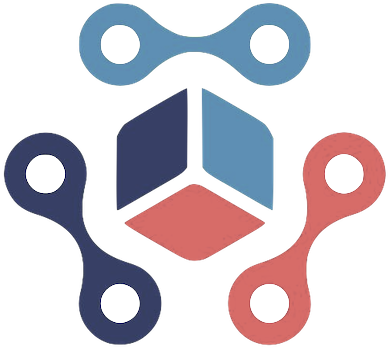In a fast-paced world, the quest for efficiency and convenience is relentless. Luckily, smartphones today are equipped with impressive automation features that can dramatically enhance our daily routines. Samsung One UI, in particular, offers a robust set of tools designed to streamline your interactions with your device. Imagine instantly adapting your phone settings with just a few taps or ensuring that specific actions occur without any manual involvement. This is the reality that Samsung’s Routines feature brings to the table.
The beauty of Routines lies in their simplicity and flexibility. We often find ourselves performing repetitive tasks – whether it’s silencing notifications during a meeting, dimming the screen before bed, or activating battery saver mode on the way to work. With Samsung’s impressive automation tool, these actions can be pre-programmed to occur at specified times, locations, or under certain conditions. No longer do you need to sift through your phone’s settings mid-meeting or after the sun goes down; automation takes care of it for you.
The Mechanics of Routines: Setting Triggers and Actions
Samsung One UI’s Routines consists of triggers and actions, creating a seamless workflow for your device. Triggers can be time-based, location-based, or tied to the state of your phone. For example, you might set a Routine to initiate when you enter the office, causing your phone to switch to silent. Actions encompass a wide range of possibilities from altering display settings to launching specific applications.
What’s particularly compelling is the ability to define multiple triggers and actions, which adds layers of complexity to your configurations. Suppose you want your phone to mute notifications while you’re exercising with Samsung Health; you can tailor a Routine to cater to this scenario. Furthermore, imagine waking up to a gentle increase in your screen brightness as you dismiss your alarm. This thoughtful interaction with your device is encouraged through the automation Routines offer.
Your Personal Touch: Creating Custom Routines
The process of creating a Routine is user-friendly and encourages experimentation. On your Galaxy phone, navigate to the Modes and Routines menu under Settings, locate the Routines tab, and unleash your creativity by tapping the ‘plus’ icon. Here, the platform leads you through an intuitive setup, allowing you to select a trigger that meets your specific needs.
The real magic happens when you delve into conditional settings. For instance, if your desired action relates to brightness, you can specify the exact level you’d like, ensuring optimal visibility without straining your eyes. This tailored approach empowers users to design routines that resonate with their lifestyle and working habits.
Moreover, should you wish to run multiple actions synchronously, the platform enables you to arrange the sequence according to your preference, giving you ultimate control over how your device will respond under various circumstances.
Effortless Management and Adaptations
One of the standout features of Samsung Routines is the ease of management. You can revisit the Modes and Routines screen anytime to modify your established Routines, and they are clearly categorized into active and inactive. This clarity helps prevent the clutter often associated with multiple automated tasks.
Whether you’re analyzing the efficacy of a Routine that you’ve set up or simply wish to disable it temporarily, the straightforward layout makes it easy to navigate. Delving into the details of an active Routine allows you to see all configurations, while the option to duplicate Routines means that users can efficiently experiment with variations without starting from scratch.
In today’s always-on digital environment, it’s also prudent to manage notifications effectively. With Routines, you can turn off notifications for specific actions, allowing you to avoid distractions while your actions execute silently in the background.
Beyond the Basics: Exploring Routines’ Potential
The utility of Samsung’s Routines extends beyond mere convenience; it redefines how we interact with technology on a personal level. For users who spend a significant amount of time on their devices, such features promote not just efficiency but also a healthier relationship with technology.
Integrating Routines into your daily life can lead to a greater sense of control. Instead of dictating your life around your device’s functions, why not let your device adapt to your flow? This shift in philosophy opens the door to new possibilities. Whether you’re managing your personal productivity, enhancing your fitness routines, or organizing your entertainment habits, the opportunities for automation are virtually endless.
The challenge lies not in the technology itself, but in leveraging it creatively and purposefully. Samsung’s One UI equips users with the means to transform mundane tasks into seamless automation, making it an essential tool for those eager to maximize their smartphone’s potential. The question remains: how will you choose to automate your day?