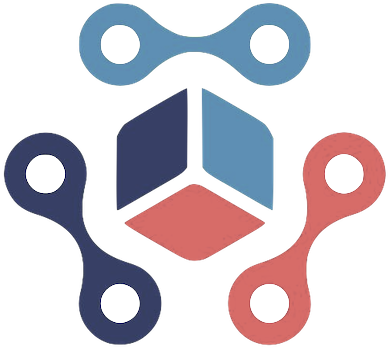Google Workspace has taken a monumental step in streamlining productivity for its users with the introduction of a highly useful feature driven by its innovative Gemini AI. This new capability allows users to convert email content into calendar events seamlessly, marking a significant milestone in the way individuals manage their schedules. Starting from Monday, users can simply click an “Add to calendar” button that appears when calendar information is detected in an email. The AI integration effectively minimizes the hassle of manual entry, thereby allowing users to focus on more critical aspects of their work and personal lives.
How It Works: A Seamless Integration
Once the “Add to calendar” button is clicked, users are greeted by a side panel in Gmail that confirms the addition of the event to their calendars. This integration may seem straightforward, but it revolutionizes the interaction between email communication and calendar management. The feature’s efficiency epitomizes the strength of Gemini AI, which has been engineered to recognize and process calendar-related information in a flash. Also exciting is the promise of future updates, suggesting that Google is committed to enhancing this capability and ensuring that users can enjoy a more flexible approach to event management.
Current Limitations and Future Prospects
While the feature’s introduction is commendable, it currently has limitations that need addressing. For example, the “Add to calendar” functionality does not include options for adding guests, which could diminish its utility for those organizing group events. Additionally, the automatic feature won’t work with emails that already contain extracted events, such as flight or restaurant confirmations. Currently available in English and only on the web platform, there’s a clear opportunity for Google to broaden this feature’s accessibility and capabilities, making it available in multiple languages and platforms to fully capitalize on its potential.
Eligibility and Activation: Who Can Use It?
Only Google Workspace Business and Enterprise customers, as well as those enrolled in Gemini Education and Google One AI Premium plans, will benefit from this feature. Existing users of the now-defunct Gemini Business or Gemini Enterprise add-ons are also included. Admins can enable or disable the feature from the Workspace Admin console, which gives them the flexibility to customize productivity tools for their teams. This sort of exclusivity raises questions about equitable access to essential productivity tools, especially among smaller organizations or individual users who might find themselves at a disadvantage.
A Foretaste of Future Innovations
What makes this integration all the more exciting is its fit within a broader context of features designed to streamline Gmail. Earlier updates have enabled users to draft emails and summarize threads with ease, positioning Google as a leader in harnessing AI to make their users’ lives simpler. The trajectory suggests a future where communication and organization are effortlessly interconnected, allowing people to juggle their professional and personal lives with unrivaled efficiency. If Google continues down this path, we might see even more groundbreaking integrations that further redefine productivity within the Google ecosystem.